 Fu's snow area|
Fu's snow area|
Very popular♪ Easy purchase of lift tickets
Easy even when crowded! Online reservation for rental starts
For lift tickets,and rentals reservations,it is convenient to use "Webket" online sales!
You can also purchase after arriving at the ski resort on the day!
<Sales period>
From Business start date to March 31, 2024 (scheduled)
 How to purchase a lift ticket (newly issued)
How to purchase a lift ticket (newly issued)
STEP 01
Pre-purchase a lift ticket on Webket
Proceed to the purchase procedure on the Webket site for a lift ticket (newly issued) and complete pre-purchase and payment by credit card.

STEP 02
Save QR code
Use the QR code when having your lift tickets issued. Please be prepared to scan it on the day.

After purchasing your ticket, please check the QR code attached to the confirmation email.
Please print the ticket screen with the QR code at home and bring it to the ski resort.
STEP 03
Tickets will be issued at the ski resort on the day of your visit through the dedicated exchange machine.
Scan the 2D code at the dedicated machine located at the Information Desk on the first floor of Core House to issue your lift ticket!

STEP 04
Get your lift ticket!
Take your lift ticket (IC card) and go to the lift!
*QR Code is a registered trademark of DENSO WAVE.

*QR Code is a registered trademark of DENSO WAVE.
 How to charge your lift ticket
How to charge your lift ticket
STEP 01
Confirmation of rechargeable lift ticket (IC cards)
You can automatically charge your lift ticket (IC card).You can only charge lift tickets (IC cards) issued by Fu’s Snow Area. Please check your lift ticket beforehand.
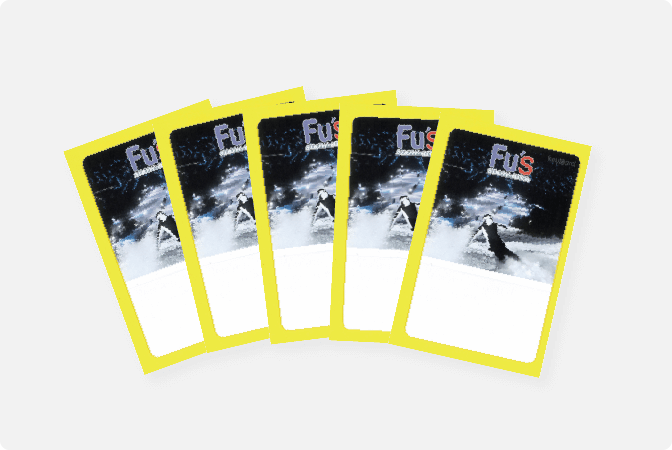
STEP 02
Pre-purchase on the Webket site for charging
Perform the purchase procedure on the webket charging site.

STEP 03
Enter your keycard number
Please enter the key card number (23 digits) on the back of your lift ticket to purchase. Pre-purchase and pre-payment can be made by credit card.
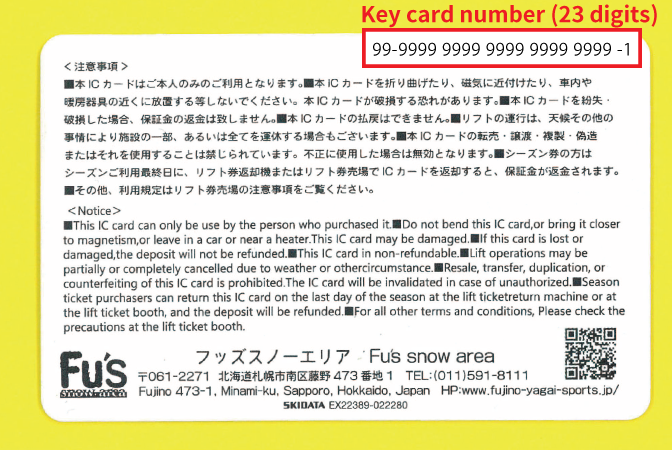
STEP 04
The lift ticket has been charged!
Your lift ticket (IC card) has been charged! Go to the lift with your charged lift ticket (IC card)! Easy and no need to line up at the ticket office♪

 How to reserve a rental
How to reserve a rental
STEP 01
Apply for rental online
Select the item and date when you wish to use it. Select the quantity to rent, etc., and enter the necessary information in the detailed settings. Check the details of your cart and pay with your credit card.

STEP 02
QR code will be issued after payment is completed
When you complete the payment, a QR code will be sent to you via email.
*The QR code is required on the day of rental. Please keep it in a safe place.

After purchasing your ticket, please check the QR code attached to the confirmation email.
Please print the ticket screen with the QR code at home and bring it to the ski resort.
STEP 03
Please issue receipts using a barcode reader on the day.
Hold the QR code over the barcode reader installed at the rental spot to issue receipts.
Rental completed!

STEP 04
Rental completed!
Please hand your receipts (two sheets) to the rental counter. We will check your size and hand over the reserved items. The time filling an application form and waiting for application is reduced, so it's easy!
*The photograph is an image only.
*QR Code is a registered trademark of DENSO WAVE.

*QR Code is a registered trademark of DENSO WAVE.
Changes and cancellations of online purchases
Inquiries about the web sales "Webket" system
Please contact us below for any questions regarding operation methods, usage environment, or errors that occur during your operation.
Goodfellows Co., Ltd.
Phone: 0422-27-6238
(Reception hours: 9:00 a.m.-5:00 p.m.)
Inquiries about ski resorts
For inquiries regarding ski resorts, please contact us below.
Fu’s snow area
Phone: 011-591-8111